Top Windows 8 Shortcut Keys You Should Know
Windows 8 shortcut keys. Windows 8 is the latest offering from Microsoft and has reinvented itself as an operating system for both tablet and PC users. When you’re using Windows 8 on a tablet, it’s easy enough to navigate the new OS. But if you don’t have a touch screen, there’s no need to mouse around to make key functions appear. If you know the correct keyboard shortcuts, you can work faster and more efficiently, no matter the type of Windows 8 PC. For example, the easiest way to search on the Start screen is to simply start typing. Not on the Start screen? Press the Windows logo key  and you can quickly switch between Start and the app you're in.
and you can quickly switch between Start and the app you're in.
In Windows 8 there are many shortcut key that you can follow easily to speed up your work. Windows 8 shortcut keys make you faster and smart at work.
WINDOWS 8 SHORTCUT KEYS
Press “Windows Key  “+” the given below keys” to achieve following actions
“+” the given below keys” to achieve following actions

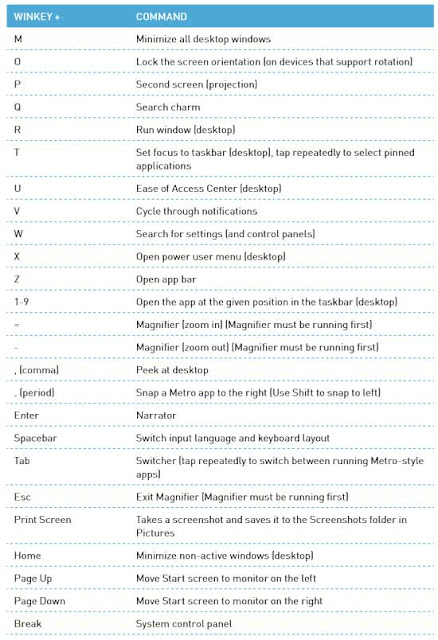







0 comments:
Post a Comment