Download Norton 360 2013
Norton 360 2013 brings together proactive threat protection, automatic backup, and computer tune-up tools in one comprehensive solution that helps keep you safe from threats, guards your files against loss, and helps your computer run its best. Norton 360 213 protects you from :
- All types of viruses and spyware
- Online identity theft when you bank or shop
- Bad files and websites when you browse and share
- Phishing scams
- Theft of your personal information
- Hard-to-remove infections
- Spyware
- Spam
- Social network threats when you socialize
- Loss of files due to a hard drive crash or other mishap
- Slow PC performance
When you browse the Internet, Norton will tell you which sites are safe and which are not. For example, if you Google something, let's say General Petraeus, since he is in the news as I write this, when the list of results come up you will see a little green box with an "ok" in it. If you mouse over this green box you will see a report about the website. Here you will see a summary. It might say something like, "Site is safe." Great! You can look down at a list of specific factors:
- Computer threats
- Identity threats
- Annoyance factors
- Ecommerce safety threats
Norton 360 2013 gives you control over many settings, so if you want to customize your security settings, you can easily do this. If you go into your control panel you will see four boxes:
- Security
- Identity
- Backup
- Tuneup
- View details
- Run scans
- Run live update (this will tell you, for example, that your definitions were updated 6 seconds ago)
- Manage firewall
- Run Norton Insight
Norton Insight is a nifty little program that speeds up your scans by determining, as they put it, "a trust level for the files that belong to well-known applications." Trusted applications are excluded from security scans. With Norton 360 2013, many things take place in the background while your computer is idle. For example, with regards to Insight, "The processes that are related to Norton Insight run when your computer is idle. This way, the system performance remains high while you perform tasks on your computer."
Under your firewall settings, you can set program rules, traffic rules (or block traffic altogether). You can go into the details of events monitoring as well. As Norton points out, "Intruders can gain access to your computer in the following ways without causing firewall alerts to appear:
The Norton 360 2013 software is just what your PC needed. Great anti-virus and software for making your computer run faster. It's easy to use, install, and silently protects your computer from all the nasty threats out there. This is a good program for the price. It does a good job of scanning for files you don't want. Once you have registered your first Norton 360, maintained the updates, then all you need to do for the next year is to enter the new key code and your present program is extended and already up to date. Iwould recommend this program. Just don't enter the new key code until you old one is rewady to expire. Any sooner will just shorten the overall time period. This product does all that I want it to do. Keeps multi PC's cleaned up and safe. Do not need any other software to keep your PC tuned. I recommend it to everyone.
Under your firewall settings, you can set program rules, traffic rules (or block traffic altogether). You can go into the details of events monitoring as well. As Norton points out, "Intruders can gain access to your computer in the following ways without causing firewall alerts to appear:
- Launching and manipulating safe programs without your knowledge
- Attaching to a safe program without getting detected
- Launching trusted applications in hidden mode through command-line parameters
- Injecting code into other applications' processes
- Modifying the URL of an Internet browser through Windows messages
- Bypassing firewall inspections by penetrating the Windows TCP/IP layer to send and receive data
- Using the documented interfaces that Windows Active Desktop provides to transmit data outside the network
- Using keylogger programs to monitor the keystrokes of a computer user, thereby gaining access to a user's personal information
- Instantiating controlled COM objects to manipulate an application's behavior
The Norton 360 2013 software is just what your PC needed. Great anti-virus and software for making your computer run faster. It's easy to use, install, and silently protects your computer from all the nasty threats out there. This is a good program for the price. It does a good job of scanning for files you don't want. Once you have registered your first Norton 360, maintained the updates, then all you need to do for the next year is to enter the new key code and your present program is extended and already up to date. Iwould recommend this program. Just don't enter the new key code until you old one is rewady to expire. Any sooner will just shorten the overall time period. This product does all that I want it to do. Keeps multi PC's cleaned up and safe. Do not need any other software to keep your PC tuned. I recommend it to everyone.
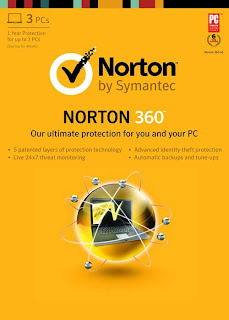







0 comments:
Post a Comment